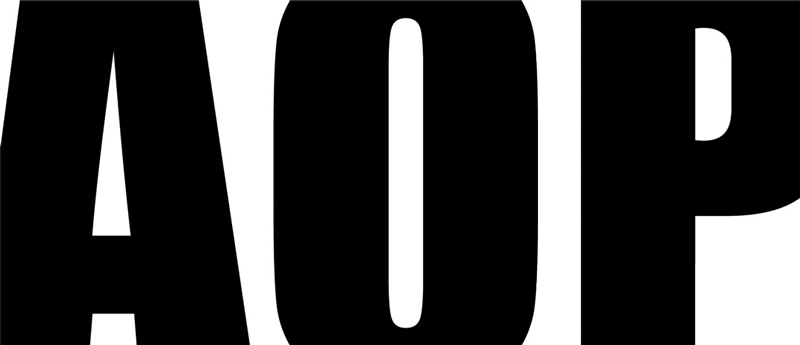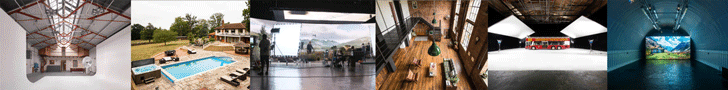News
Getting the most out of Instagram as a photographer, by Manage My Website's Allie Astell
7 February 2018

© Allie Astell
As a professional photographer, you’re probably already sharing your work via social media, but you might be struggling to get your images noticed on Instagram. ‘Needle in a haystack’ springs to mind.
When the photo sharing app was acquired by Facebook in 2012 for $1 billion, it had 30 million users. Five years later, in September 2017, Instagram announced 800 million monthly active and 500 million daily active users. Predictions are that figures will soon hit the 1 billion mark. So how can you make your work stand out and get noticed by the people that matter?
Fear not, here’s a handy guide to help you get there.
HASHTAGS
If you add the hash symbol ‘#’ in front of a word or phrase you instantly create a searchable link, so if you add hashtags to an image or video, the post will be visible on the corresponding hashtag results page worldwide. So you’re essentially making it viewable by anyone with an interest in your hashtag, even those people who are not following you.
The use of hashtags is fundamental, however simply adding #photography or #photographer to your images is not enough and you’ll need to work a lot harder if you want your photos to be seen.
On 1 February 2018, at the time of writing this article, there were 204,465,631 posts on Instagram using #photography and 74,550,551 using #photographer, so if you’re relying solely on these two hashtags your images will get lost in an ocean of millions of other photos.
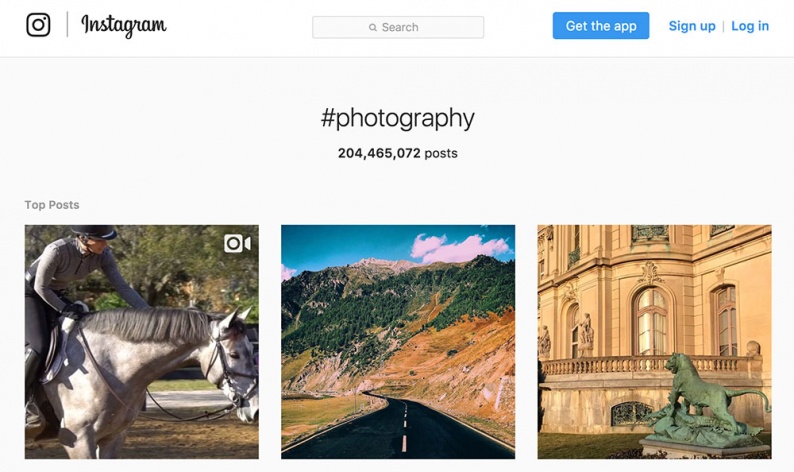
For example, if you’re a fashion photographer, adding an appropriate hashtag such as #fashionphotographer (2,260,490 posts) or #fashionphotography (8,978,908 posts) will ensure your images are visible to anyone who searches Instagram for this type of photography.
You can add up to 30 hashtags for each photo but our recommendation would be to use around 8 to 10 in order not to look like spam and to ensure maximum engagement. Make sure that they’re specific to the image that you’re sharing and that they relate to the type of photography that you specialise in.
So if you’re a food photographer in London you could choose from the following hashtags depending on the subject of your photograph, plus any specific terms to your image, such as #icecream, #slowroastporkbelly, or #caviar:
#foodphotography #foodphotographer #foodphotographerlondon #foodphotographylondon #chefmode #foodporn #gourmet #food #foodie #foodgasm #foodpics #foodpic #foodlover #foodies #foodstyling #dessert #healthy #breakfast #homemade #foodblog #foodgram #dinner #tasty #sweet #lunch #healthyfood #foods #foodspotting #onthetable #foodphoto #foodart #foodshare #foodforfoodies

Interestingly, #foodphotographer has 750,341 posts and #foodphotographerlondon only 278. This shows that if you choose your hashtags wisely, you can have exposure to the masses, but also anyone looking for your specialism can easily find you.
There are plenty of blogs about which specific tags to use for your type of photography if you run a Google search – here’s a really useful example we came across from finedininglovers.com about food.
Experiment to see which hashtags are most effective and keep rotating through the list to see which ones bring you the most engagement and attract your target audience.
Russian photographer Murad Osmann is the most popular photographer on Instagram, with 4.5 million people keeping tabs on his #followmeto project. Ossman loves nothing more than exploring the world with his wife Nataly, and her impatience - constantly trying to lead him on as he stops to take pictures - he won them a legion of fans.

©Murad Osmann
Little did he know that he would start a viral photo series when he snapped a seemingly simple picture of his then-girlfriend, and uploaded it to Instagram while on holiday in 2011 with the caption "Follow me #barcelona".
The couple was spending a few extra days in Barcelona after a work trip when Murad took a simple shot of her walking through a door spray-painted with graffiti, his arm outstretched to hold her hand.

©Murad Osmann
"She grabbed my hand and pulled me forward," Osmann told Adweek. "I took one photo, and then we published it - that's how we started doing this."
The couple have now won a book deal and numerous magazine spreads.
A growing trend on Instagram is to tag a ‘featured account’ or ‘hub’ - use a specific hashtag which they’ve created and there’s a possibility that your photo could be featured on their page. This is basically an account with a huge following and rather than posting their own images they repost/regram other Instagram users’ photos and credit the photographer by tagging them in the caption.
Your biggest achievement would be to feature on Instagram’s own feed, which has an eye watering following of 230 million.

FEATURED ACCOUNTS (HUBS)
Blogger Annie Bishop has researched some of the most popular Instagram featured accounts in a range of photography categories. Her blog ‘101 Instagram accounts that feature photography’ was originally published on brianventh.com back in April 2016. Since then, Brian has updated most of the categories and you can find links to these in the original article.
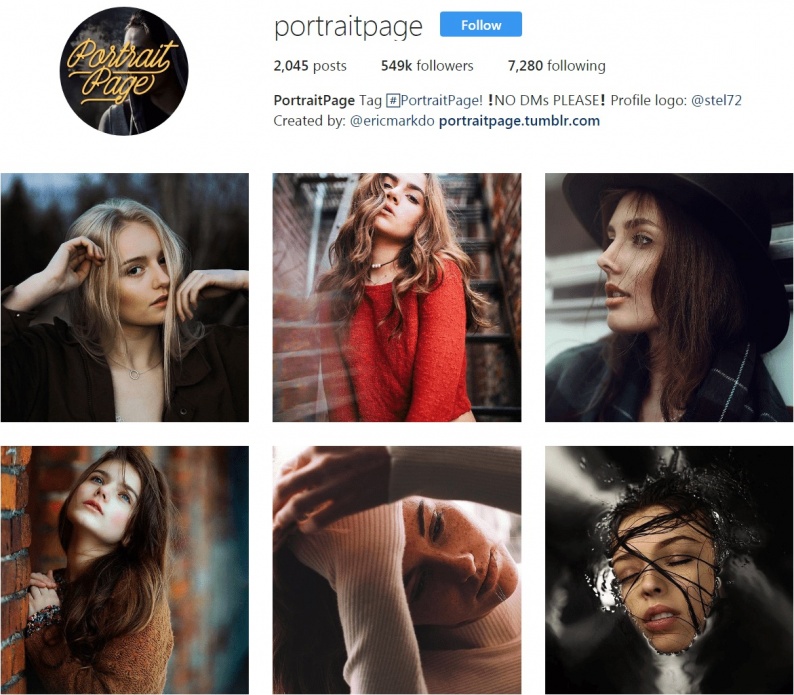
Brian Venth is a photographer and YouTuber with a huge following on social media and a great website – he’s definitely someone worth following if you’re a photographer, model, make-up artist, designer, artist or stylist and you want tips and advice about growing your social following.
Take a look at the featured accounts in the blogs and you can decide which ones are suitable for your photos. Then when you upload your image, using their hashtag or @ tag/mention their namem and hopefully you’ll get noticed by that account. The links above are a great place to start whilst researching your own featured accounts – there are literally thousands of accounts you could use.
OUR TOP TEN INSTAGRAM TIPS FOR PHOTOGRAPHERS
- Make sure that your profile is set to ‘public’ and add a short bio with a link to your website.
- Create an attention-grabbing feed with your best work, mixed with more personal/behind-the-scenes updates and always add a caption with each image, using appropriate hashtags.
- Check your account every day and upload at least one photo per day. Remember to follow and tag (using @) anyone related to your image – whether it’s a client name, brand name, or the model.
- Follow VIPs (people/agencies you want to impress or show a real interest in) – if you follow a lot of accounts and your feed is busy, use the explore (magnifying glass) icon, search for People – and then the specific name of the person you’re looking for, then check what they’ve been posting and interact with them with a like and comment.
- Follow ‘featured accounts’ and use their hashtags on appropriate photos.
- Check notifications as often as you can each day as on Instagram people expect a fast response and good interaction. Check the notifications feed, then like everything new (unless it’s inappropriate) and comment if you can.
- Check for updates tagged with your name or business name - use the magnifying glass icon at the bottom, then conduct your search. At the very least, like the updates by clicking the heart icon but comment if you have time.
- Check photos you’ve been @ mentioned or tagged in and respond with likes/comments.
- Check private messages and respond swiftly.
- Add a link to your Instagram feed on your website, email signature and business cards.
OUR TOP FIVE ABSOLUTE NO-NOS WHEN USING INSTAGRAM
- Don’t use too many hashtags as it can make your posts come across as spam. Be sparing and choose them very carefully.
- Don’t repeat the same hashtags on every post, no matter what the subject matter is, for the same reasons as in Point 1. Choose your hashtags according to the image.
- You might be tempted to buy followers/likes for your feed, but never give in to the temptation! It’s always obvious when someone has done this and it can make you come across as desperate.
- Don’t use a service that offers automatic likes or comments on other people’s posts – this also can make your account look as though it’s spam, plus it’s hugely irritating for genuine people reading robotic replies to their updates. These are easy to identify, as they’re usually “Awesome!”, “Good job!”, “We love your feed. Have you seen ours?!”, etc. They’re likely to block you.
- Don’t post anything that violates Instagram’s Terms of Use, or God forbid, you could lose your account altogether.
All that leaves us to say is that although Instagram can sometimes feel quite intimidating, you can also get a lot of joy out of it once you see plenty of interaction with your feed. Good luck! We’d love to hear how you got on after following our tips.
Allie Astell founded Manage My Website back in 2009, she specialises in building and developing Squarespace websites ( https://www.managemywebsite.com/squarespace-websites-for-photographers ), trains her clients how to use the platform and consults on social media.